This feature can be accessed via Settings → Document Types, select the document type you would like to enable this feature for and then select the settings/gear icon.
You will then be able to enable the approval before export feature, you can activate first approval as well as second approval if two people need to approve of a document before it can be exported.
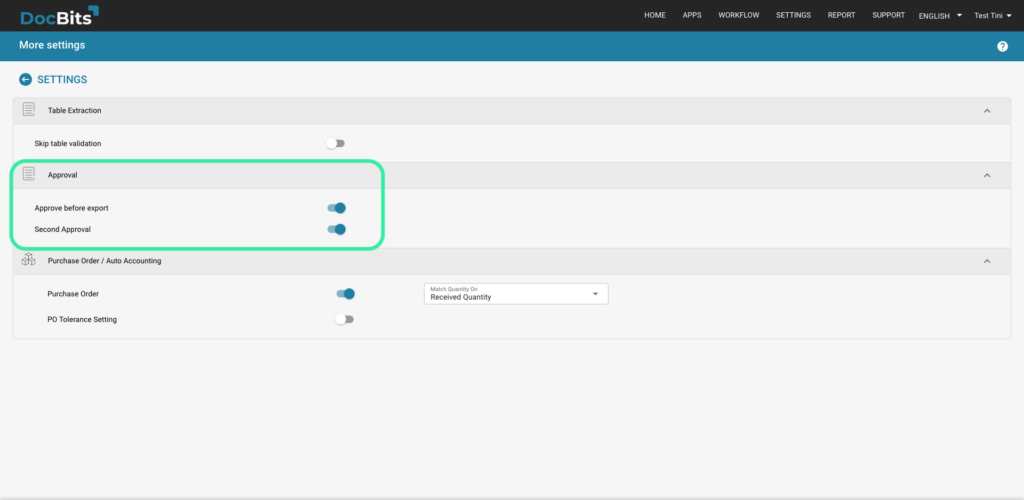
In order to assign members of your organization to these approval roles, click here. To modify the permissions, select “View Permissions” and you will be directed to this screen.
Once you have accessed the permissions menu, you can select the permissions you wish to assign.
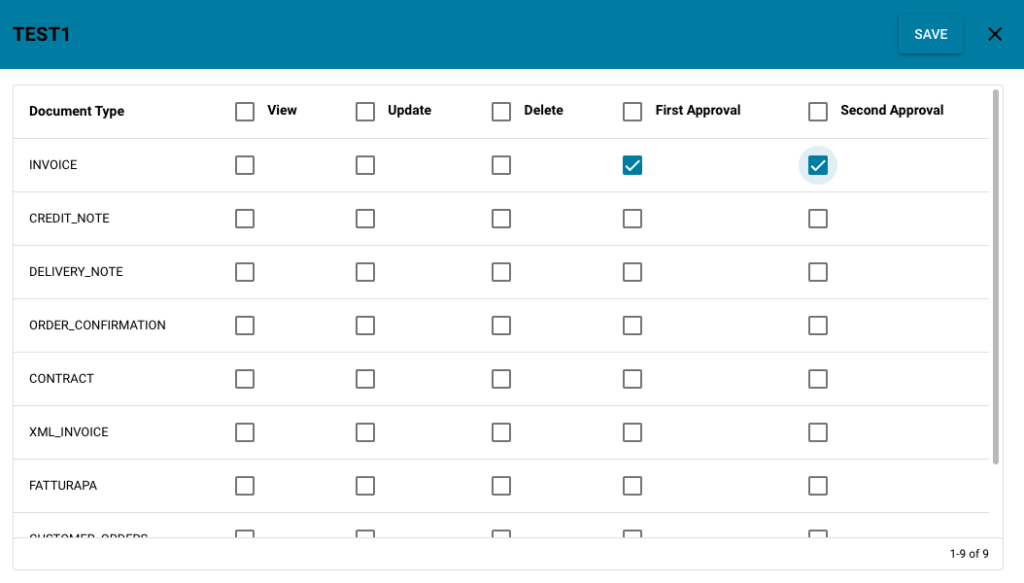
Now you can customize the Approval features according to your requirements.
When you are ready to export a document, select the export option at the bottom of the validation screen.

If the feature is enabled, the document’s status will change to “Pending Approval”.
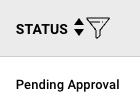
The document is now in queue for approval.
Assign the approver using the “assign” button on the Dashboard. You can also manage e-mail notifications for the approver(s) through Settings → Email Notification.
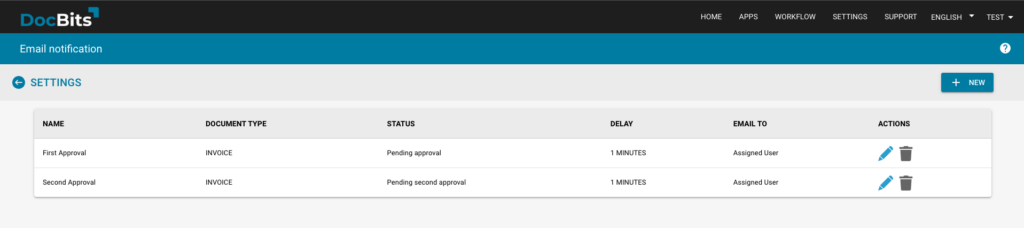
Use the Approval Before Export feature to streamline your document management process in Docbits, making your workflows more efficient.