In this section you can configure all types of email notifications for your document types. Easily set employees to be notified when a document has a certain status.
Go to Settings and open the Email notification menu.
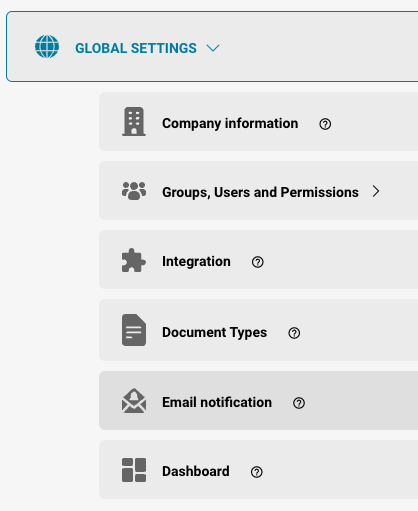
To add a new notification, click + NEW in the top right corner and the following window will open.
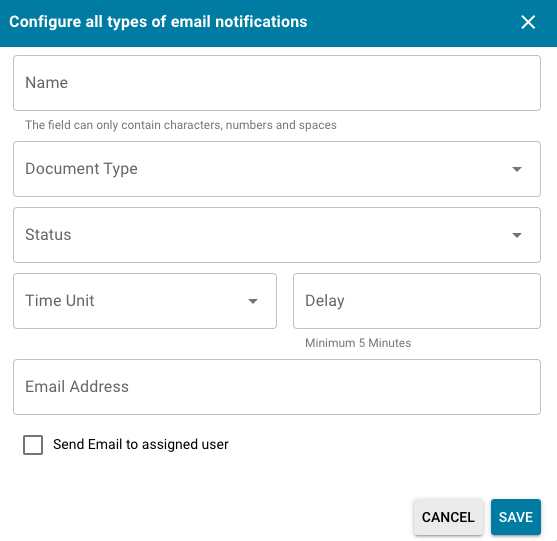
In this you can define a custom name for the notification, select the document type and status as well as the time unit and enter the e-mail address of the person who should receive the corresponding notification.
The following status can be selected:
More will follow
Time Units to choose are:
The Delay hast to be set to a minimum of 5 minutes as the email server will need that time to respond.
The email will be sent after selected time duration, if document status remains unchanged.