This feature extracts the QR code from a document (for example, a Swiss invoice) and uses the QR code to display the imbedded information from the document.
This way information is automatically extracted from the document.
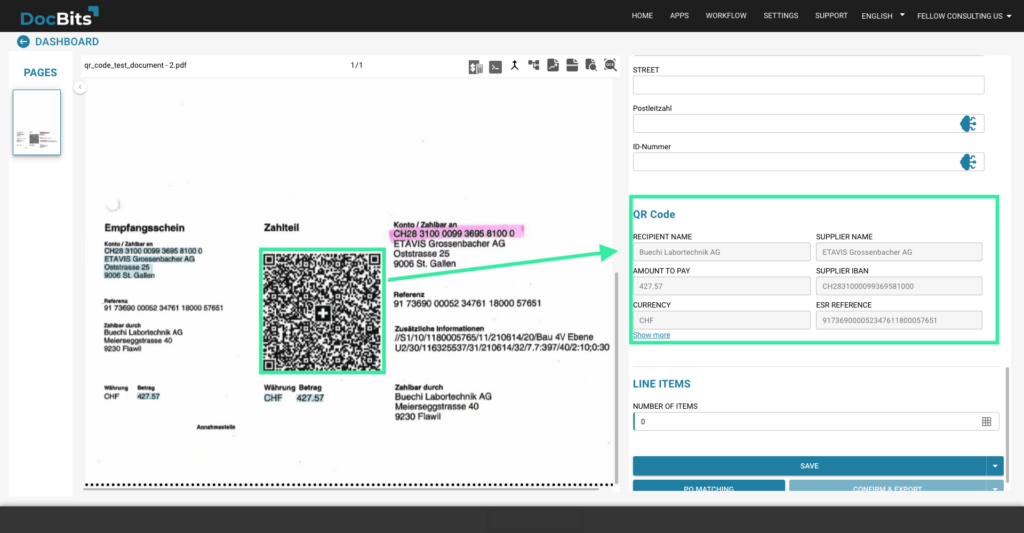
QR code extraction is able to extract all necessary information from a document such as recipient data, supplier data, amounts, dates, etc.
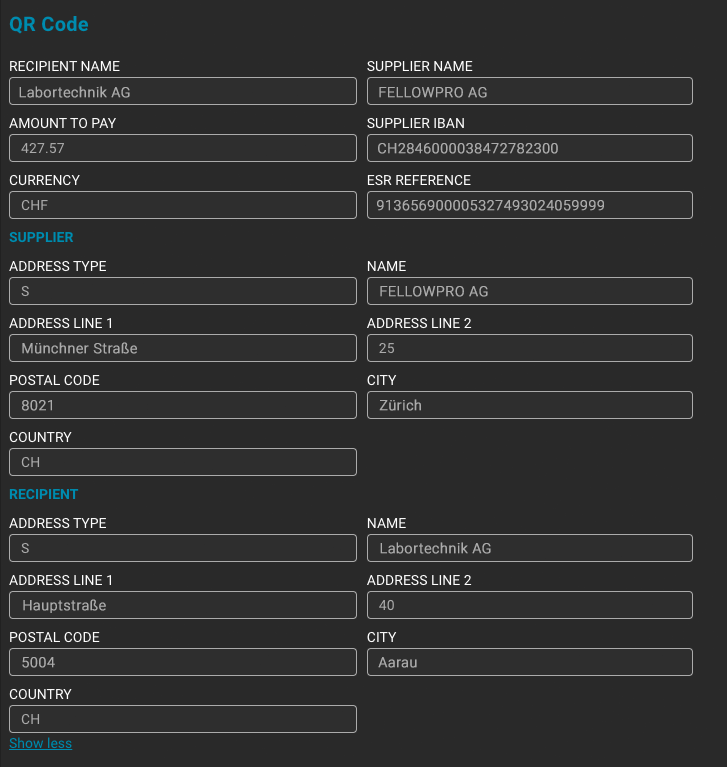
From the Dashboard, navigate to Settings → Document Processing → Module.
Once at this menu, you will find the “QR Code extraction” slider near the bottom of the page.
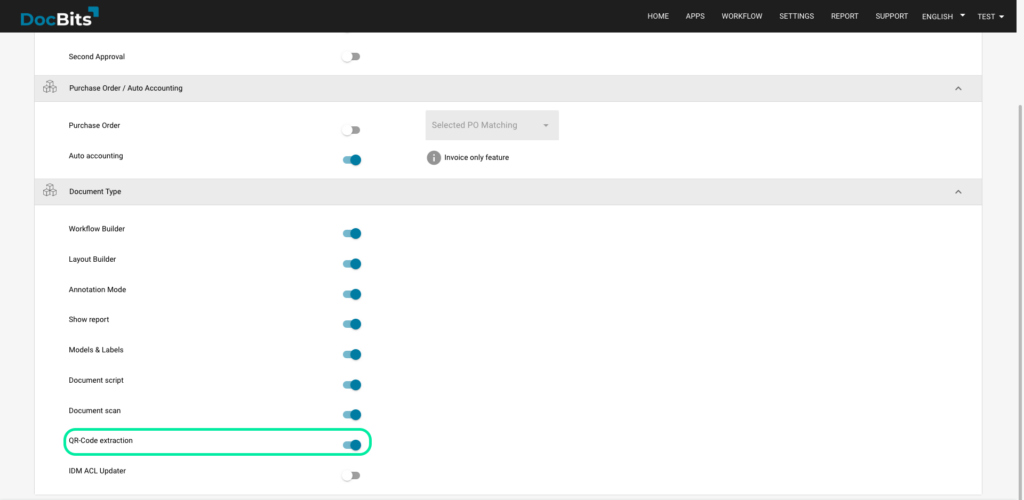
This feature can be turned on and off from this menu depending on if you would like to use it or not.
In order for QR code data to be displayed in your layouts on the validation screen, learn more about DocBits and our Layout Builder to see how to add this element.