Navigate to SETTINGS → Dashboard
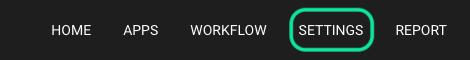
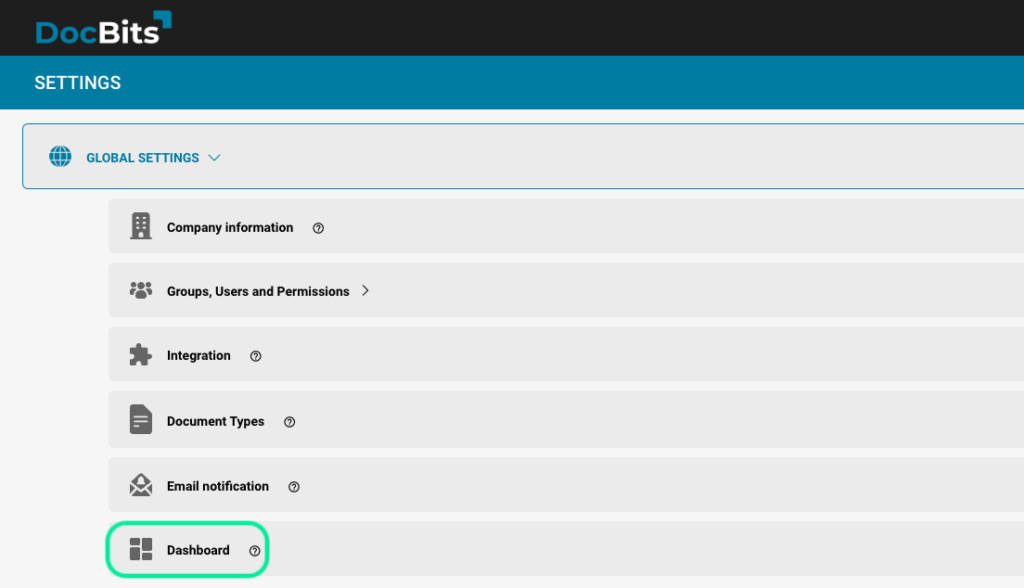
Navigate to the Filters section
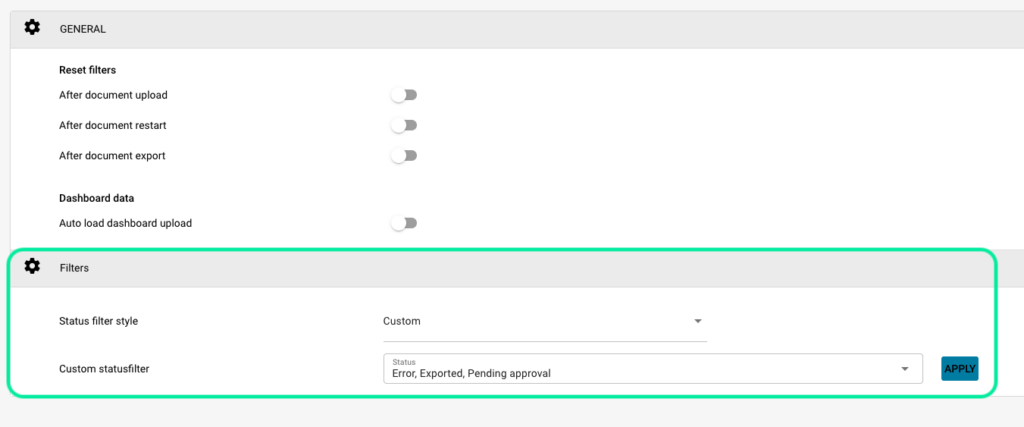
To create a Custom Filter, select CUSTOM in the “Status filter style”
Underneath that, you can select the various statuses a document can be in to create your custom filter. Once you press APPLY, this custom filter will be active on the Dashboard.
Select ADVANCED SETTINGS

Custom Filters can then be accessed by selecting the MORE SETTINGS option.
