To fill in your company information, follow these steps:
SAVE when you’re done.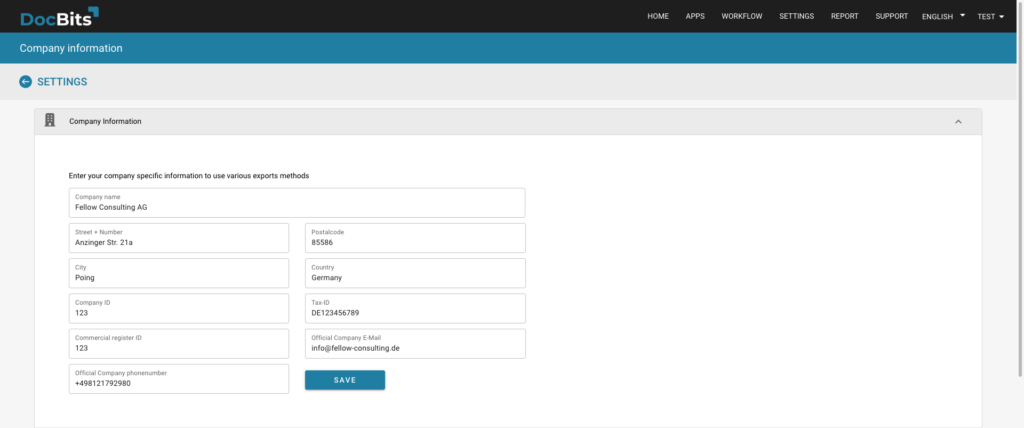
In the Company Information section, you can also find information about your subscription plan, including the start and end dates. You can also view your processed pages for a selected period using the calendar.
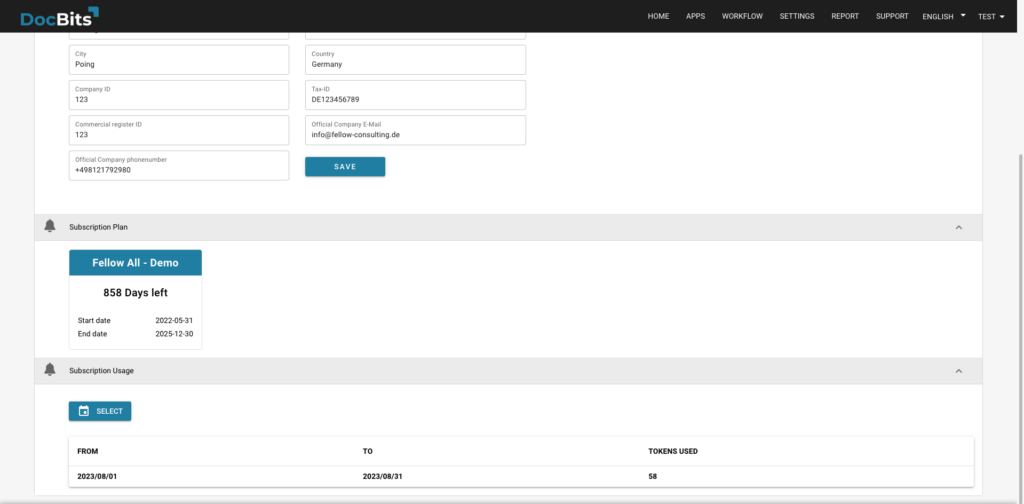
Make sure to keep your subscription plan up-to-date to ensure uninterrupted access to DocBits features and services.
If you want to export your documents in ZUGFeRD format, you need to fill in your company information in DocBits. This will ensure that your exports are successful and compliant with ZUGFeRD standards. Please note that a valid address is required for the export to work.
Exporting your documents to ZUGFeRD format has never been easier with DocBits. Follow these simple steps to get started today!