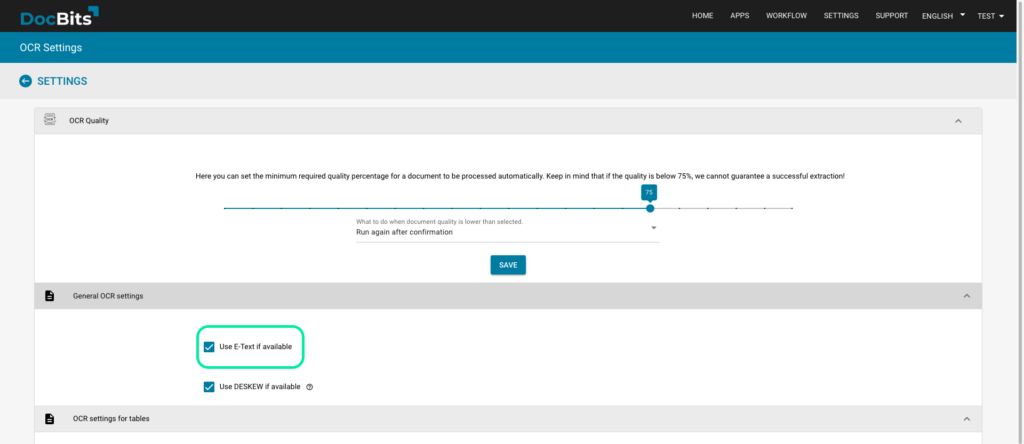To recognize and understand the difference between E-Text and Non-E-Text documents when using DocBits, here is a brief explanation.
All E-Text documents are already OCR-processed. You can recognize these documents if you can open the PDF file, highlight all the text, and copy it into a Word document.
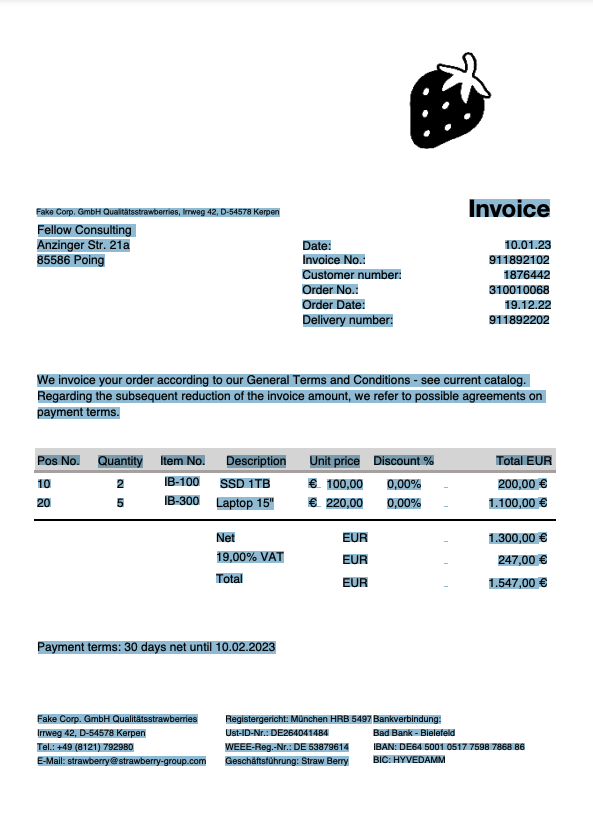
Documents that do not contain e-text are non-editable and can be easily recognized by the fact that the page is fully highlighted after double-clicking.
In the OCR settings you will find the Use E-Text if available option , which can be enabled or disabled using the checkbox.