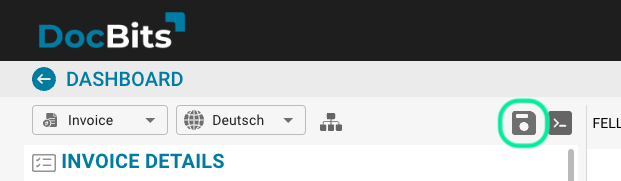After you have uploaded a document and have entered the validation screen like below
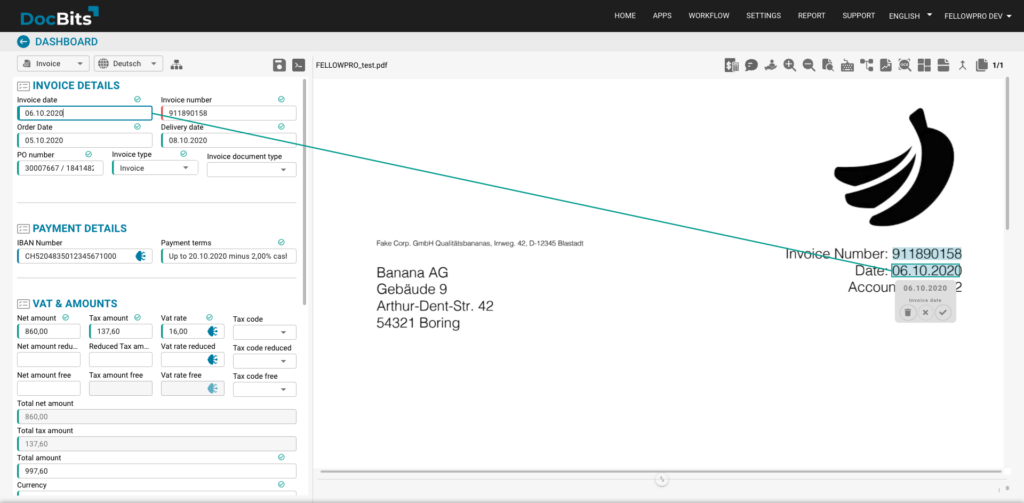
If you wish to change the format in which the date or amounts are displayed, select the environment drop down in the top right corner of the screen
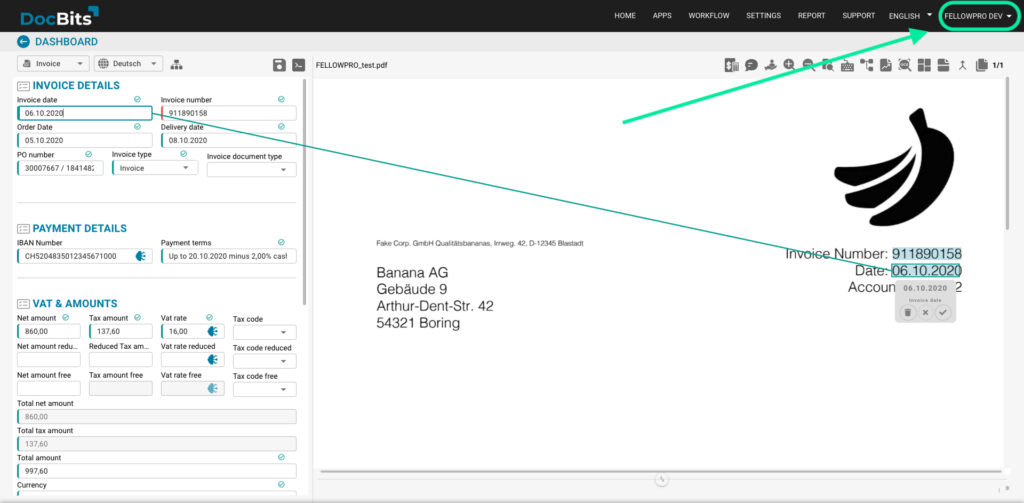
From here you can change the format of dates and amounts to your liking
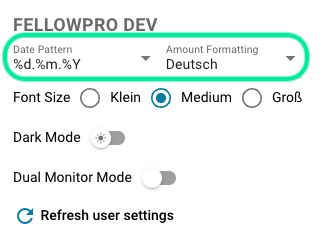
Once you are satisfied with your choices, simply press the SAVE button on the validation screen to implement these formats.