Help icons have been placed all around DocBits in order to assist you in learning and understanding what a feature really does and how it can assist you with your document processing.
These help icons look as follows
This is a tool available to you, on the validation screen, in the event of some sort of issue occuring when validating your document in DocBits.
This feature is located in the menu above the document preview area, like below
Once clicked, the following ticket form will be displayed to you
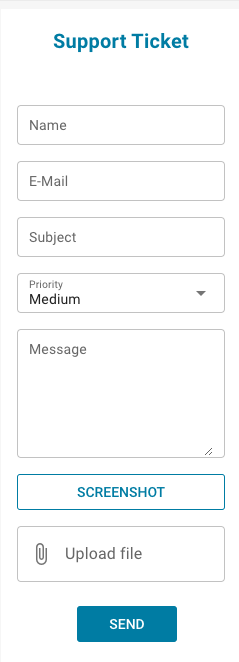
This is where you will fill in your details as well as describe the error. You can also ,if applicable, attach a screenshot of the issue and attach a relevant file.