DocBits offers a powerful solution for efficient document processing: master data validation. With this feature, supplier data extracted from documents can be matched with your ERP system’s master data, automatically assigning the document to the correct supplier without any manual work.
One way to match supplier data is by using the VAT number extracted from the document. DocBits automatically matches the VAT number with the supplier master data you’ve uploaded to the system. The supplier ID and corresponding data, such as name and address, are then determined automatically.
If needed, you can manually intervene at any time and call up the supplier provided. This is done via the following button:
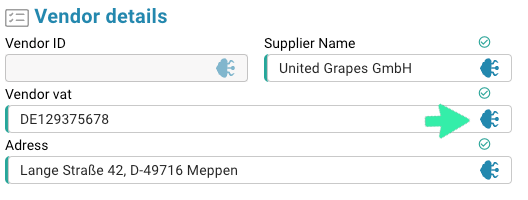
Another way to find the correct supplier is by searching for their name in the supplier master data. Simply click the button in the supplier name field and search for the supplier in the master data.
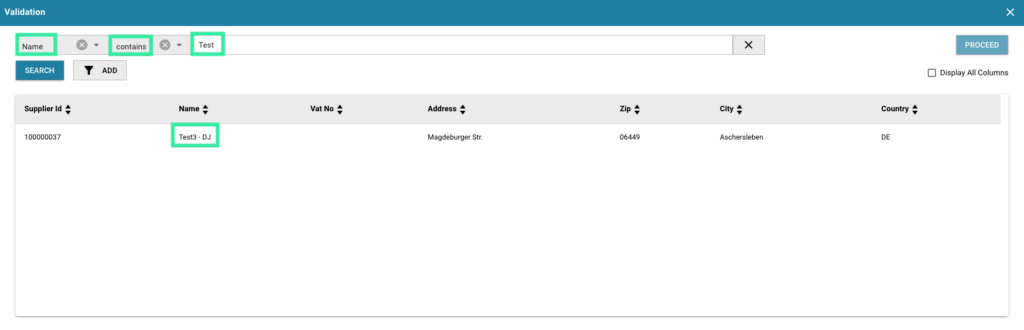
Based on the ISO Code alpha-2 field, the Tax Country field gets filled with the first section of this element, for example DE for Germany. The Tax Code field is filled with the second section of this element.
DocBits’ master data validation feature is just one of the many ways we help streamline document processing for businesses.
Contact us today to learn more about how we can help your organization save time and resources.