Every company knows the drill: every day, invoices, delivery notes, contracts, and other documents land on your desk—and they all need to be processed quickly and accurately. This takes time, ties up staff, and is prone to errors.
This is where automated document processing comes in. It can reliably take over these tasks and significantly speed up your processes.
Our DocBits solution does just that – without requiring any changes to your existing systems. DocBits integrates seamlessly with platforms such as Infor M3, Infor LN, Infor CloudSuite, and many more.
But how do you incorporate such a solution into existing processes without turning everything upside down? Here are some simple strategies and tips for a smooth transition.
With modern technology – such as AI-supported text recognition (OCR) – data from documents can be automatically recognized, read, and transferred directly to the right system.
This not only saves time, but also reduces errors. And your employees have more capacity for important tasks.
DocBits goes one step further: the solution not only recognizes documents accurately, but also transfers the data directly to your existing ERP, finance, or DMS systems – without any cumbersome intermediate steps.
New software brings change—and change often means uncertainty.
The challenge is to ensure that the new solution fits into existing processes rather than disrupting them. With a solution like DocBits, which adapts to your existing systems, these hurdles can be significantly reduced.
Take a close look at how documents are processed today: What steps are involved? Where do delays or errors occur? Only those who know the current situation can integrate a solution that fits perfectly.
Start with a pilot project, such as the automatic processing of incoming invoices. With DocBits, you can start small and expand the solution step by step – without complicated system conversions.
DocBits integrates directly into systems such as Infor M3, Infor LN, Infor CloudSuite, and many more. Data is transferred automatically and without manual intermediate steps.
Those who understand how the new solution makes their daily work easier will accept it more quickly. Training and open communication are key here.
Business processes change. With DocBits, you have a solution that can be adapted to new requirements at any time.
Automated document processing is not just a technical improvement – it changes how your company works. With a clear plan, gradual implementation, and close collaboration with your team, the transition will not only be smooth, but also a real win.
With DocBits, you integrate an intelligent, flexible, and powerful solution that fits effortlessly into your existing systems – whether Infor M3, Infor LN, Infor CloudSuite, or other platforms.
This leaves more time for what matters most – your core business.
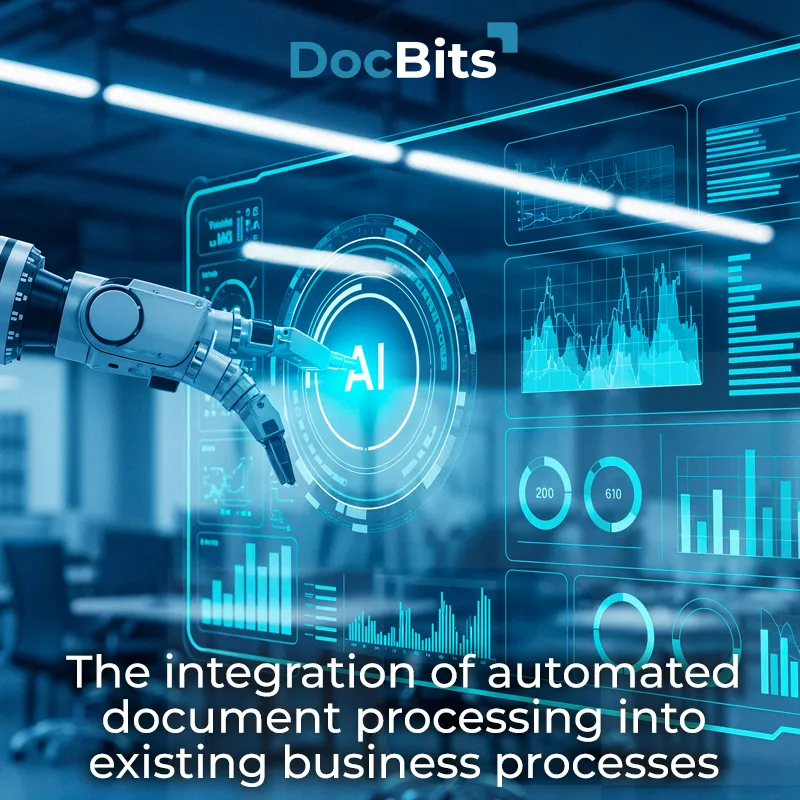
Image credits: Header- & featured image by freepik
Share:
You are currently viewing a placeholder content from Vimeo. To access the actual content, click the button below. Please note that doing so will share data with third-party providers.
More InformationYou are currently viewing a placeholder content from YouTube. To access the actual content, click the button below. Please note that doing so will share data with third-party providers.
More InformationYou need to load content from reCAPTCHA to submit the form. Please note that doing so will share data with third-party providers.
More InformationYou are currently viewing a placeholder content from Vimeo. To access the actual content, click the button below. Please note that doing so will share data with third-party providers.
More InformationYou are currently viewing a placeholder content from YouTube. To access the actual content, click the button below. Please note that doing so will share data with third-party providers.
More InformationYou are currently viewing a placeholder content from Bunny Stream. To access the actual content, click the button below. Please note that doing so will share data with third-party providers.
More InformationYou are currently viewing a placeholder content from Wistia. To access the actual content, click the button below. Please note that doing so will share data with third-party providers.
More InformationYou are currently viewing a placeholder content from Facebook. To access the actual content, click the button below. Please note that doing so will share data with third-party providers.
More InformationYou are currently viewing a placeholder content from Instagram. To access the actual content, click the button below. Please note that doing so will share data with third-party providers.
More InformationYou are currently viewing a placeholder content from X. To access the actual content, click the button below. Please note that doing so will share data with third-party providers.
More Information