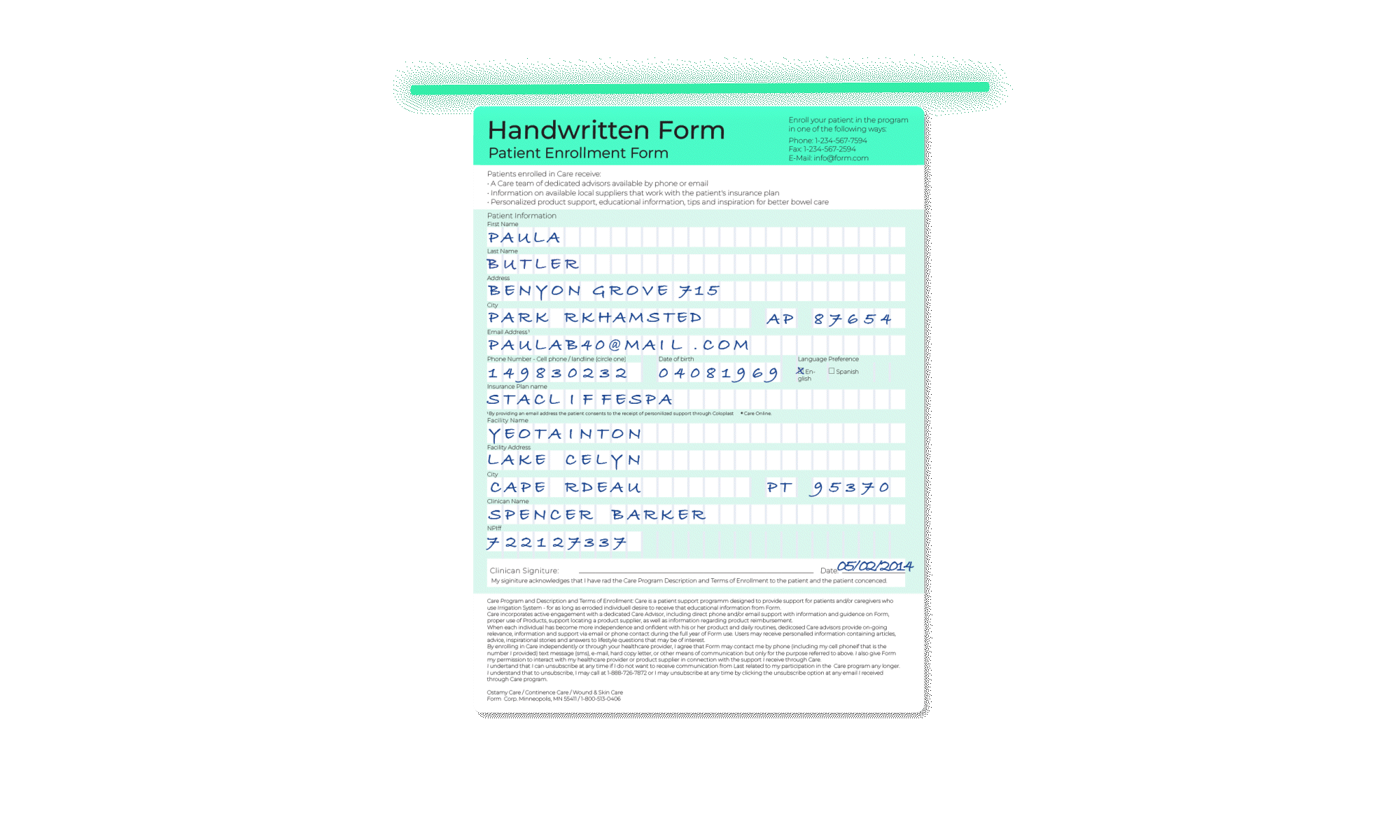
Manual data entry from handwritten forms is time-consuming and prone to errors. DocBits automates the process, significantly reducing the time required to process and input data, leading to increased productivity.
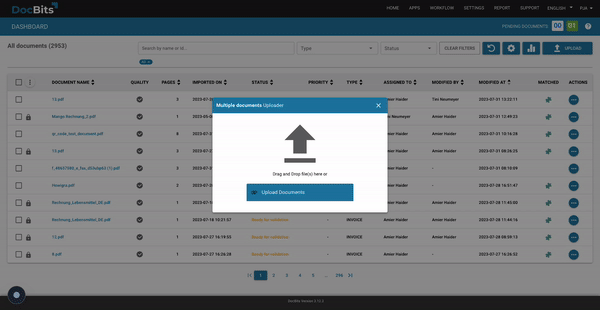
With our revolutionary solution for the automated processing of forms, you can capture data from forms automatically and efficiently. Depending on the requirements and target groups, forms can be available in different formats, such as online forms, paper forms, PDF forms or even HTML forms.
With DocBits, our comprehensive document recognition and processing solution, you can capture and process any form in just seconds.
DocBits uses advanced technologies such as artificial swarm intelligence, machine learning and optical character recognition to deliver unparalleled accuracy and efficiency in capturing, processing and extracting valuable data from forms and documents.
This powerful tool not only automates data extraction, but is also user-friendly and integrates seamlessly with your existing systems. You don’t need extensive training or technical expertise to use DocBits – you can get started right away. Stop wasting time on manual data entry and minimise the risk of errors with DocBits.
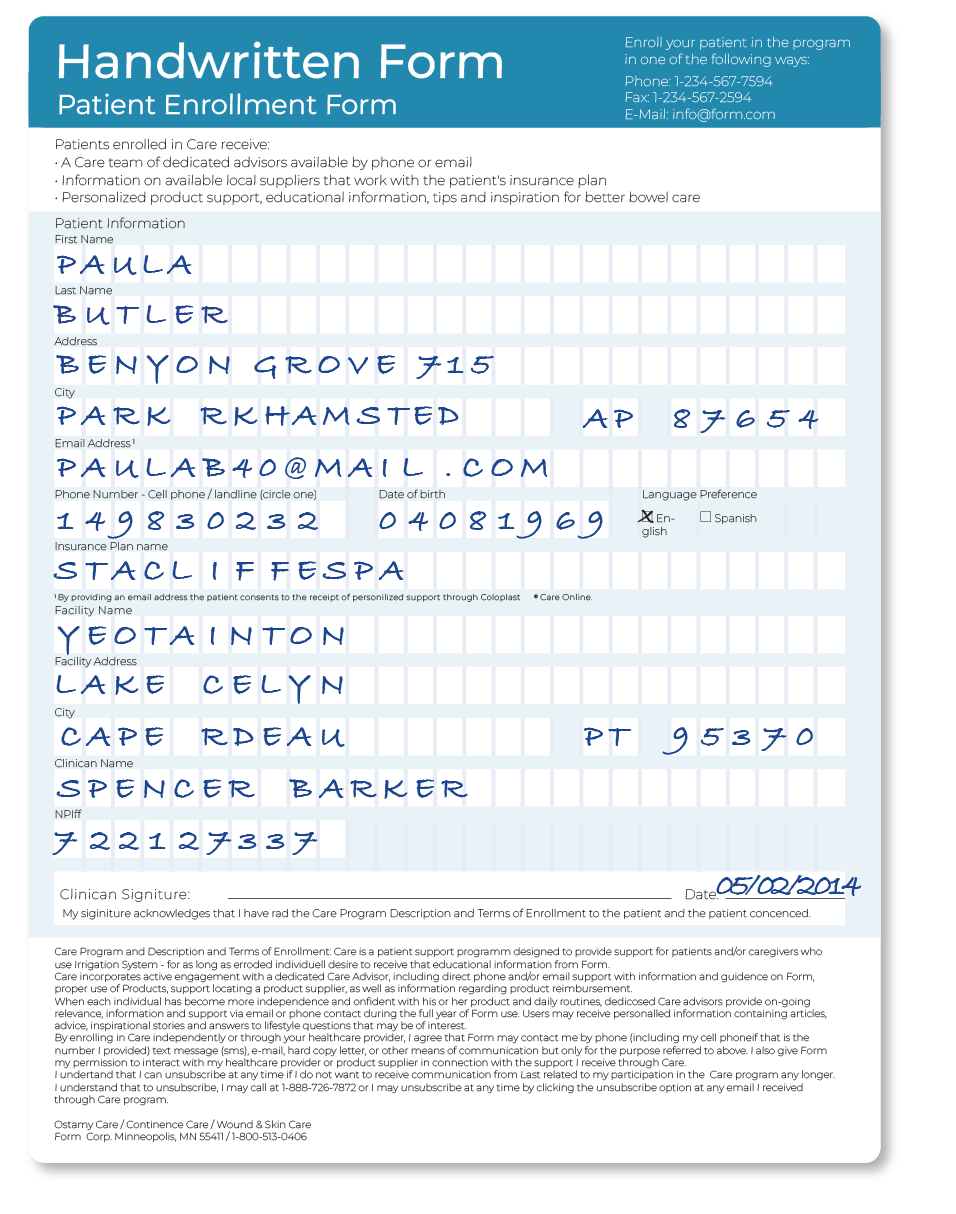
The structure of a form varies depending on the purpose and target group, but in general a form consists of several components:
The title gives information about what exactly this form is about
Here it is recorded how exactly the form must be filled in.
These are the different sections in the form for entering data.
The labels indicate exactly what kind of information is expected.
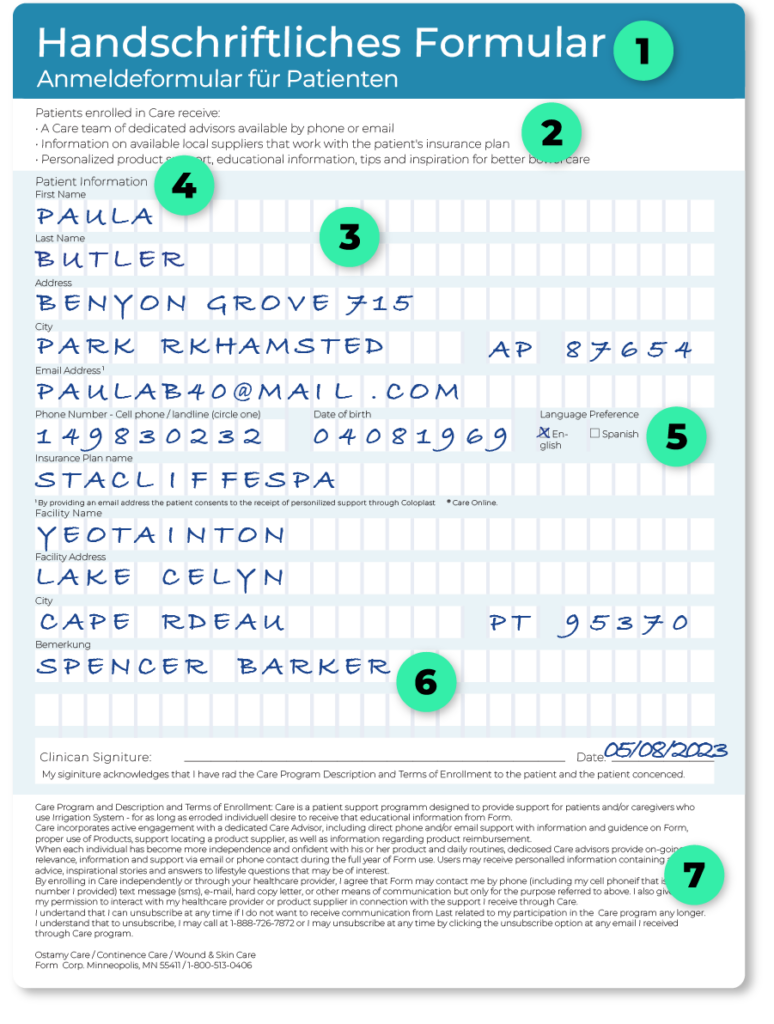
Forms often have checkboxes/selection fields such as "Yes" or "No" to make it easier to complete and evaluate.
At this point there is the possibility to answer the question in a free text.
Here, explicit reference is made once again to data protection. How the data provided will be processed in compliance with the data protection guidelines
Once an electronic form has been completed, it can either be sent or cancelled.
See for yourself the benefits DocBits can offer you. Contact us today to learn more about us and our solutions. Arrange a demo tailored to your business. We look forward to showing you how DocBits can help you save time and money while increasing your productivity.