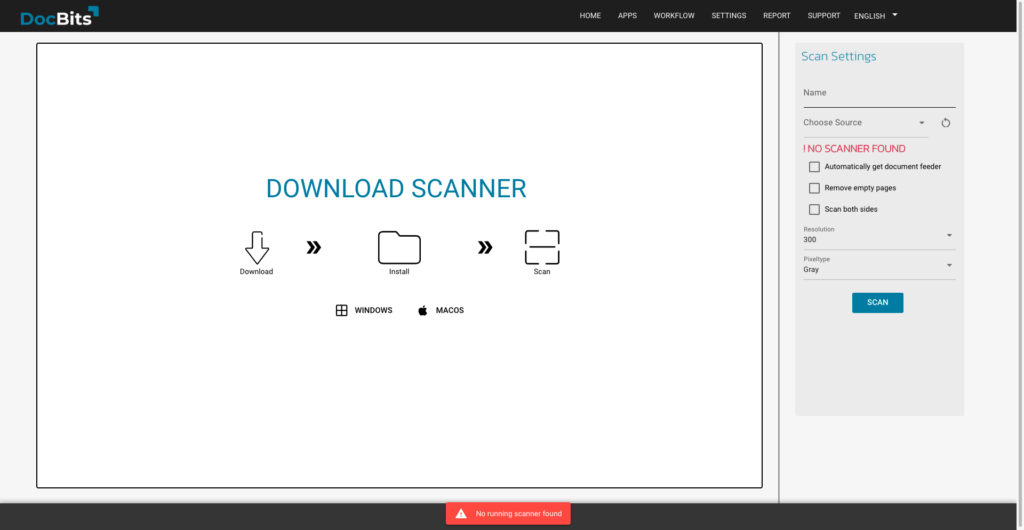
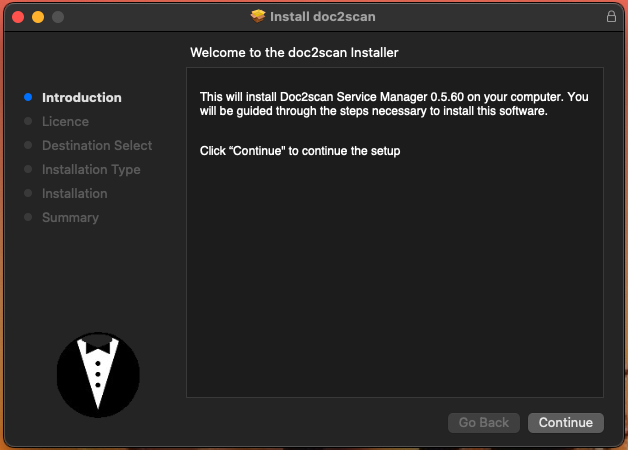
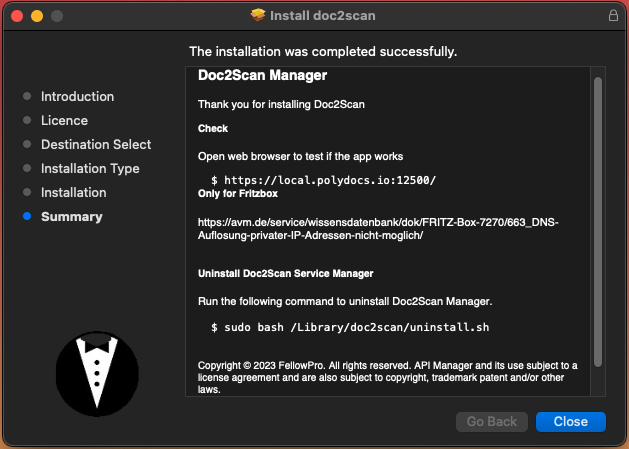
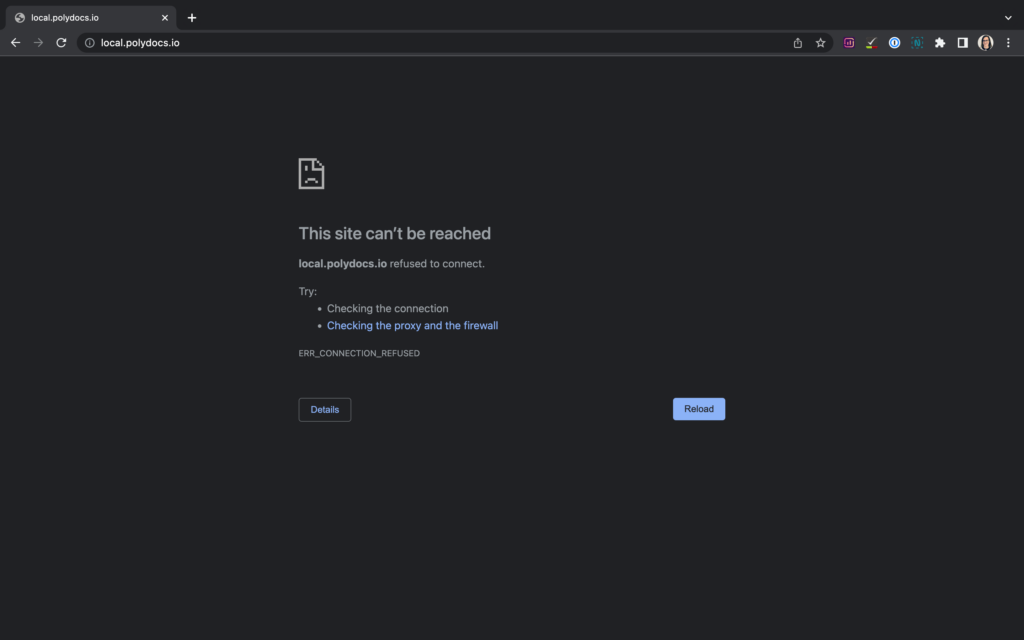
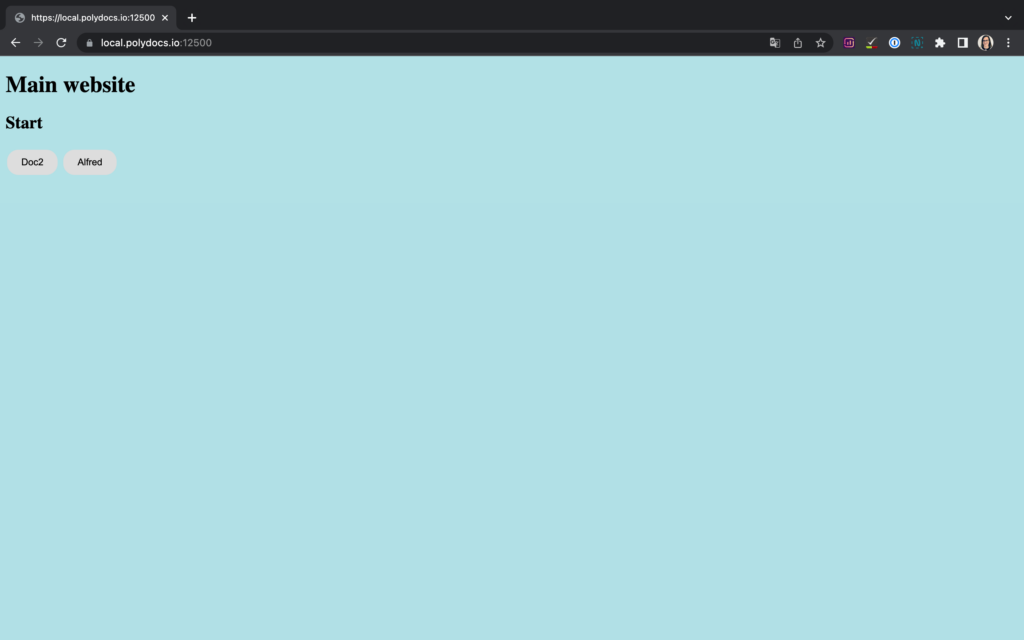
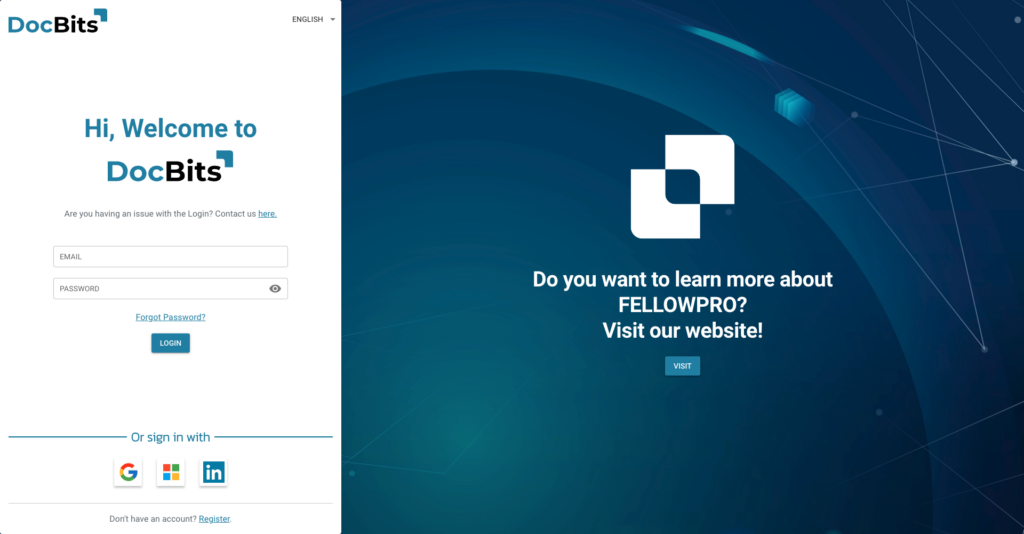
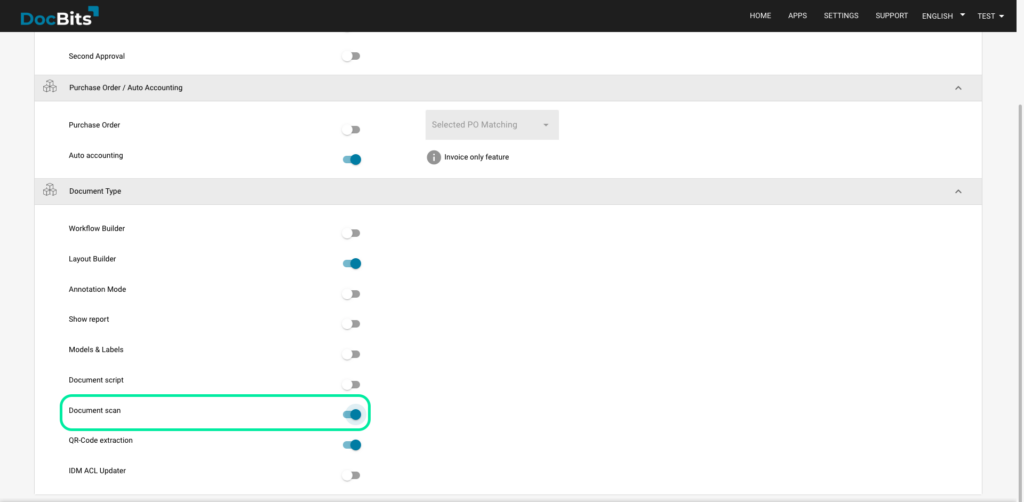
sudo bash /Library/doc2scan/uninstall.sh
| Device | eSCL mode | WSD mode |
|---|---|---|
| Brother ADS-2700W | No | Yes |
| Brother DCP-7055W | No | Yes |
| Brother DCP-9020CDW | No | Yes |
| Brother DCP-J552DW | No | Yes |
| Brother DCP-L2540DW | No | Yes |
| Brother DCP-L2550DN / DCP-L2550DW | Yes | |
| Brother HL-L2380DW series | No | Yes |
| Brother HL-L2395DW series | Yes | |
| Brother MFC-7360N | No | Yes |
| Brother MFC-8710DW | No | Yes |
| Brother MFC-J1012DW | Yes | |
| Brother MFC-J1300DW | Yes | |
| Brother MFC-J4410DW | No | Yes |
| Brother MFC-J4620DW | No | Yes |
| Brother MFC-J485DW | Yes | |
| Brother MFC-J625DW | No | Yes |
| Brother MFC-L2700DW | No | Yes |
| Brother MFC-L2710DW | Yes | Yes |
| Brother MFC-L2720DW | No | Yes |
| Brother MFC-L2750DW | Yes | Yes |
| Canon D570 | Yes | |
| Canon G600 series | Yes | |
| Canon imageCLASS MF642C/643C/644C | Yes | |
| Canon imageCLASS MF743cdw | Yes1 | |
| Canon imageRUNNER 2625/2630 | Yes | Yes |
| Canon imageRUNNER ADVANCE 4545/4551 | Yes | Yes |
| Canon imageRUNNER ADV C5550/5560 | Yes | |
| Canon imageRUNNER C3120L | Yes | Yes |
| Canon i-SENSYS MF4780w | No | Yes |
| Canon i-SENSYS MF641C | No | Yes |
| Canon LiDE 300 | Yes | |
| Canon LiDE 400 | Yes | |
| Canon MB5100 series | Yes | |
| Canon MB5400 series | Yes | Yes |
| Canon MF110/910 | Yes | |
| Canon MF240 Series | No | Yes |
| Canon MF260 Series | Yes | Yes |
| Canon MF410 Series | Yes | Yes |
| Canon MF440 Series | Yes | Yes |
| Canon MF645Cx | Yes | |
| Canon MF745C/746C | Yes | Yes |
| Canon MG5300 series | No | Yes |
| Canon PIXMA G3000 series | No | Yes |
| Canon PIXMA MG3600 series | Yes | |
| Canon PIXMA MG5500 Series | No | Yes |
| Canon PIXMA MG7700 Series | Yes | |
| Canon PIXMA TS5000 Series | Yes | |
| Canon PIXMA TS 9550 Series | Yes | |
| Canon TR4529 (PIXMA TR4500 Series) | Yes | Yes |
| Canon TR7500 Series | No | Yes |
| Canon TR8600 Scanner | Yes | |
| Canon TS 3100 | Yes | |
| Canon TS 3300 | Yes | |
| Canon TS 3400 | Yes | |
| Canon TS 6151 | Yes | |
| Canon TS 6200 series | Yes | Yes |
| Canon TS 6400 series | Yes | |
| Canon TS 8230 series | No | Yes |
| Dell C1765nfw Color MFP | No | Yes |
| Dell C2665dnf Color Laser Printer | No | Yes |
| Dell C3765dnf Color MFP | No | Yes |
| EPSON ET-2710 Series | No | Yes |
| EPSON ET-2750 Series | Yes | |
| EPSON ET-2760 Series | Yes | |
| EPSON ET-2810 Series | No | Yes |
| EPSON ET-2850 Series | Yes | |
| EPSON ET-3750 Series | Yes | |
| EPSON ET-4850 Series | Yes | |
| EPSON ET-M2170 Series | Yes | |
| EPSON Stylus SX535WD | No | Yes |
| EPSON WF-7710 Series | No | Yes |
| EPSON XP-2100 Series | No | Yes |
| EPSON XP-340 Series | Yes | |
| EPSON XP-442 445 Series | Yes | |
| EPSON XP-5100 Series | Yes | |
| EPSON XP-6100 Series | Yes | |
| EPSON XP-7100 Series | Yes | |
| EPSON XP-8600 Series | Yes | |
| HP Color Laserjet MFP m178-m181 | Yes | |
| HP Color LaserJet MFP M182nw | Yes | |
| HP Color LaserJet MFP M281fdw | Yes | |
| HP Color LaserJet MFP M283fdw | Yes | |
| HP Color LaserJet MFP M477fdw | Yes | Yes |
| HP Color LaserJet Pro M478f-9f | Yes | |
| HP Color LaserJet Pro MFP M277dw | Yes | |
| HP DeskJet 2540 | Yes | |
| HP DeskJet 2600 series | Yes | |
| HP DeskJet 2700 series | Yes | |
| HP DeskJet 3700 series | Yes | |
| HP DeskJet 5000 series | Yes | |
| HP DeskJet 5200 series | Yes | |
| HP ENVY 4500 | Yes | |
| HP ENVY 5055 series | Yes | |
| HP ENVY 5530 series | Yes | |
| HP ENVY 5540 | Yes | |
| HP ENVY 5640 | Yes | |
| HP ENVY Photo 6200 series | Yes | |
| HP ENVY Photo 7800 series | Yes | |
| HP ENVY Pro 6400 series | Yes | |
| HP LaserJet 200 colorMFP M276n | No | Yes |
| HP LaserJet MFP E62655 | Yes | |
| HP LaserJet MFP M130fw | No | Yes |
| HP LaserJet MFP M227sdn | Yes | |
| HP LaserJet MFP M426dw | Yes | |
| HP LaserJet MFP M630 | Yes | |
| HP LaserJet Pro M28a | Yes3 | |
| HP LaserJet Pro M28w | Yes | Yes |
| HP LaserJet Pro M329 | Yes9 | |
| HP LaserJet Pro MFP 148fdw | Yes | |
| HP LaserJet Pro MFP M125 series | No | Yes |
| HP LaserJet Pro MFP M225dn | No | Yes |
| HP LaserJet Pro MFP M428dw | Yes | |
| HP LaserJet Pro MFP M521 series | No | Yes |
| HP Laser MFP 131 133 135-138 | Yes | |
| HP Neverstop Laser MFP 1202nw | Yes | |
| HP OfficeJet 3830 series | Yes | |
| HP Officejet 4630 | Yes | |
| HP Officejet Pro 6970 | Yes | |
| HP OfficeJet Pro 6978 | Yes | |
| HP OfficeJet Pro 7740 | Yes | No |
| HP OfficeJet Pro 8010 series | Yes | |
| HP OfficeJet Pro 8020 Series | Yes | |
| HP OfficeJet Pro 8730 | Yes | Yes |
| HP OfficeJet Pro 9010 series | Yes | |
| HP ScanJet Pro 3500 fn1 | Yes3 | |
| HP ScanJet Pro 4500 fn1 | Yes | |
| HP Smart Tank Plus 550 series | Yes | |
| Kyocera ECOSYS M2035dn | No | Yes |
| Kyocera ECOSYS M2040dn | Yes | Yes |
| Kyocera ECOSYS M5521cdw | Yes | Yes |
| Kyocera ECOSYS M5526cdw | Yes | |
| Lexmark CX317dn | Yes | Yes |
| Lexmark MB2236adw | Yes | |
| Lexmark MC2535adwe | Yes | |
| Lexmark MC3224adwe | Yes | |
| Lexmark MC3326adwe | Yes | |
| OKI-MC853 | Yes | |
| Panasonic KV-S1058Y | No | Yes |
| Pantum M6500W series | Yes | |
| Ricoh MP C3003 | No | Yes |
| Samsung M2070 Series | No | Yes |
| Samsung M267x 287x Series | No | Yes |
| Samsung M288x Series | No | Yes |
| Samsung M337x 387x 407x Series | No | Yes |
| Samsung SCX-3400 Series | No | Yes |
| SHARP MX-3060N | Yes | |
| Xerox B205 | Yes | Yes |
| Xerox B215 | Yes | |
| Xerox C235 | Yes | |
| Xerox VersaLink B405 | Yes | |
| Xerox WorkCentre 3025 | No | Yes |
You are currently viewing a placeholder content from Vimeo. To access the actual content, click the button below. Please note that doing so will share data with third-party providers.
More InformationYou are currently viewing a placeholder content from YouTube. To access the actual content, click the button below. Please note that doing so will share data with third-party providers.
More InformationYou need to load content from reCAPTCHA to submit the form. Please note that doing so will share data with third-party providers.
More InformationYou are currently viewing a placeholder content from Vimeo. To access the actual content, click the button below. Please note that doing so will share data with third-party providers.
More InformationYou are currently viewing a placeholder content from YouTube. To access the actual content, click the button below. Please note that doing so will share data with third-party providers.
More InformationYou are currently viewing a placeholder content from Bunny Stream. To access the actual content, click the button below. Please note that doing so will share data with third-party providers.
More InformationYou are currently viewing a placeholder content from Wistia. To access the actual content, click the button below. Please note that doing so will share data with third-party providers.
More InformationYou are currently viewing a placeholder content from Facebook. To access the actual content, click the button below. Please note that doing so will share data with third-party providers.
More InformationYou are currently viewing a placeholder content from Instagram. To access the actual content, click the button below. Please note that doing so will share data with third-party providers.
More InformationYou are currently viewing a placeholder content from X. To access the actual content, click the button below. Please note that doing so will share data with third-party providers.
More Information