A group is a set of users that can be granted specific permissions for one or multiple document types. The groups can be created, changed and deleted by the organization admins. Every organization admin has the rights to do this.
If no group is configured all privileges are granted to the users within the organization.
Groups are managed in DocBits under Settings > Global Settings > Groups, Users and Permissions > Groups and Permissions
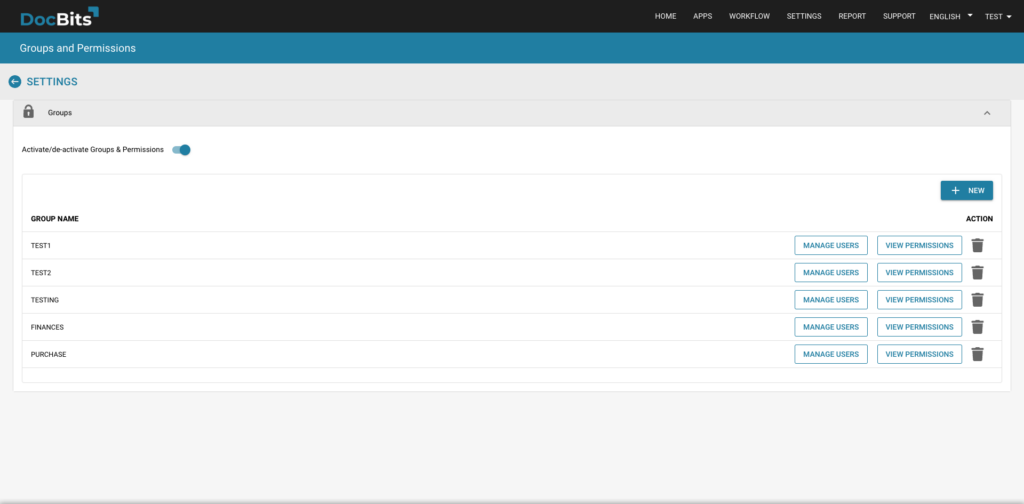
The organization admin can add users to the groups by pressing the “Manage Users” button.
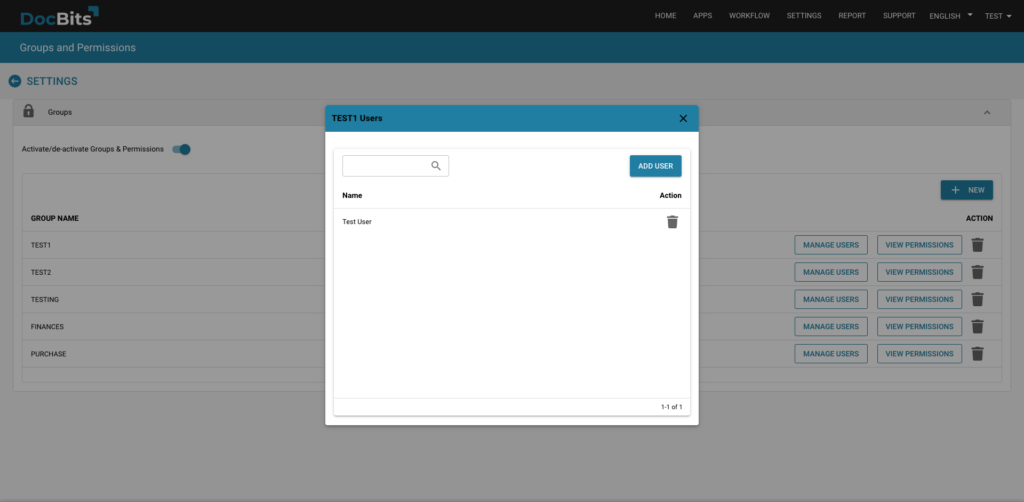
The organization admin can set the group permissions by pressing the “View Permissions” button.
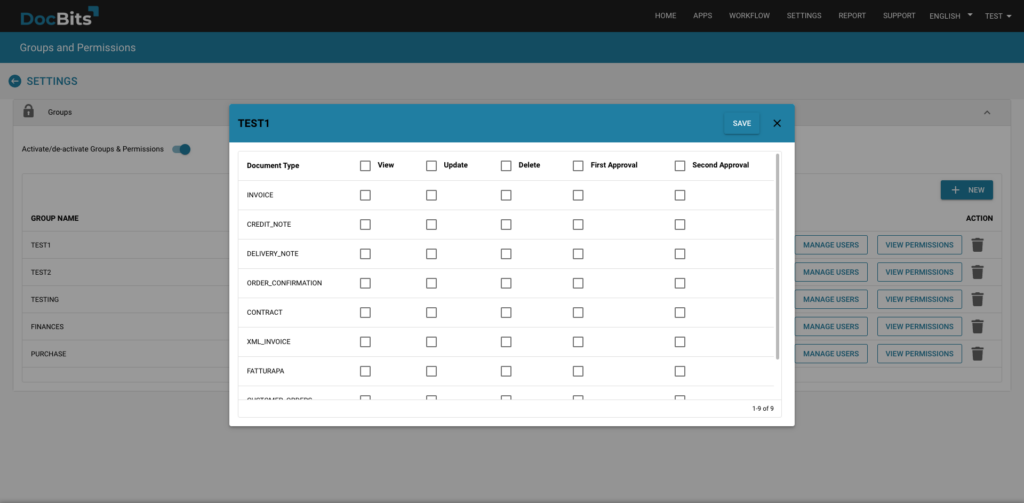
When creating a group, you can specify what privileges the users have for each document type.
The different types of Privileges are:
If a user doesn’t have the view permission, the document type will not be shown to him on the dashboard.
Exporting documents is only possible if the user has the update permission.
Permission to delete documents.
Permission to grant the first approval, if configured. Learn more here
Permission to grant the second approval, if configured. Learn more here.