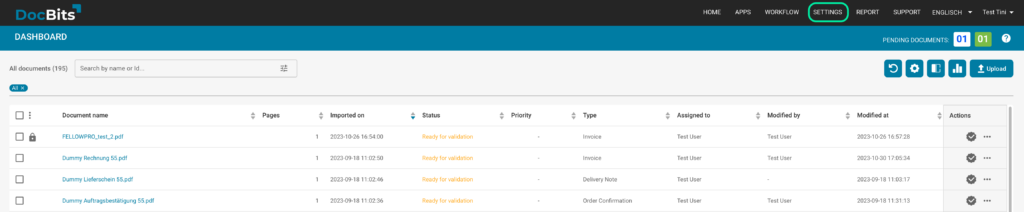
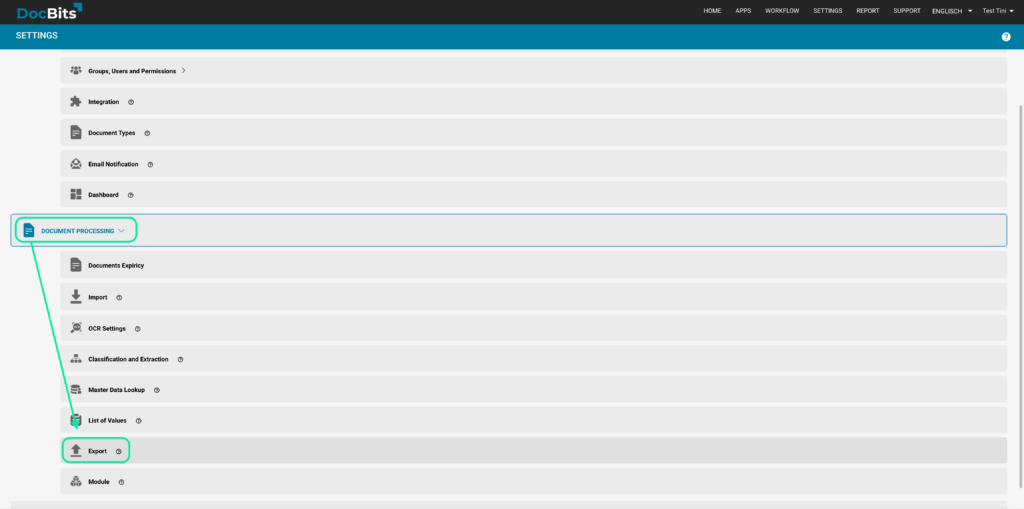
To add a new export configuration, select “+ New”
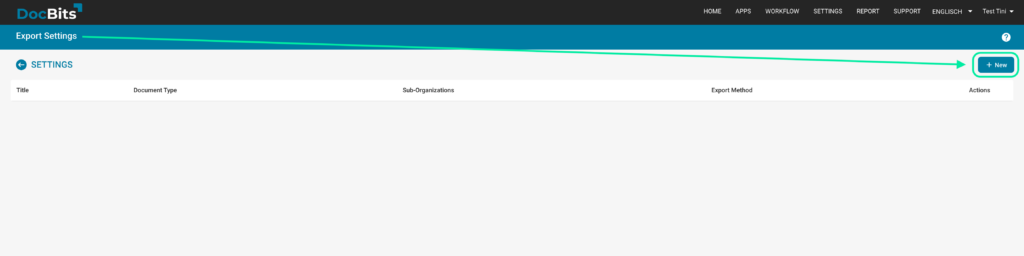
Select the method you would like to use for your export configuration.
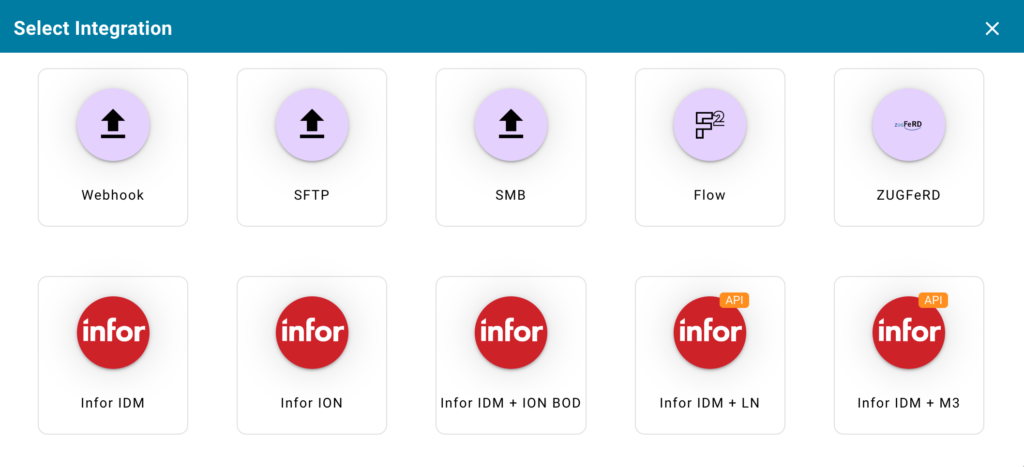
Once you have selected the method you would like to use, you will need to upload the various information and files required for that method of exporting.
Once you have one or many export configurations in your DocBits, you have the option to activate or deactivate configurations depending on your needs.
The configuration below is activated, indicated by the green dot to the left of the configuration name.

To deactivate the export configuration, select the options button to the right of the configuration as shown below.

You are given three options