The world of document processing has made tremendous strides in recent years. With the advent of artificial intelligence (AI), new ways of processing documents intelligently, efficiently and automatically have emerged. In businesses, documents play a central role, whether in administration, marketing, accounting, or other departments. In this blog post, we will go into more detail about what a document format is, which ones exist and where they are used. We’ll also show how DocBits can revolutionize your document processing.
First, let’s define what a document format is:
A document format refers to the specific structure and coding used to represent and store information in an electronic document. It defines the rules and standards for formatting, layout, text structure, image integration, and other elements of the document.
Basically, a document format is a type of rule for how information is stored and presented in an electronic document.
Document formats enable consistency and compatibility of documents between different software applications, operating systems, and devices. They are used to store, transmit, and display information efficiently, regardless of the platform or program used to process the document.
The format of a document determines its structure, layout and compatibility. Below, we take a look at some of the most common document formats and their intended uses.

1. PDF (Portable Document Format):
Portable Document Format, or PDF for short, is one of the most popular and widely used document formats. PDFs are platform-independent and can be easily viewed on various devices and operating systems. They preserve the original layout and formatting of a document when viewed or printed. PDFs are often used for manuals, presentations, brochures, and forms where the appearance and integrity of the document are important.
2. Microsoft Word (.doc, .docx):
Microsoft Word is a word processing program used to create and edit text documents. Files are usually saved in .doc or .docx format. Word offers a wide range of features for text formatting, spell checking, table editing and much more. It is the preferred format for reports, letters, business documents and other written communications.
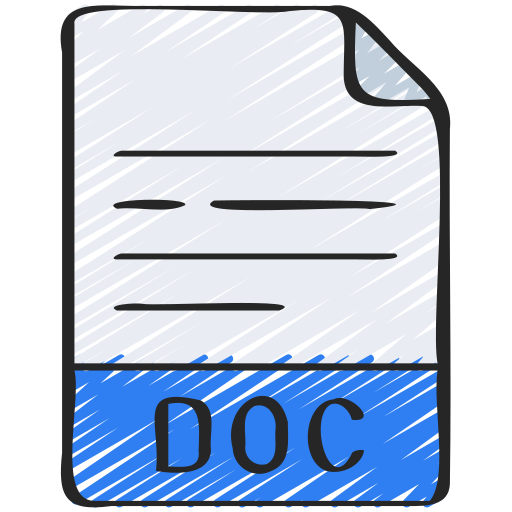
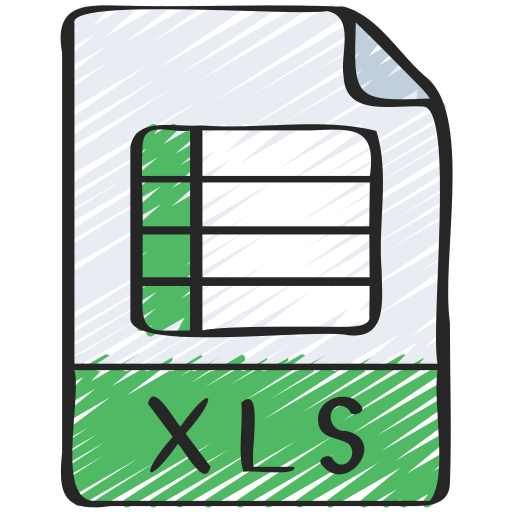
3. Microsoft Excel (.xls, .xlsx):
Microsoft Excel is spreadsheet software that is ideal for organizing, analyzing and presenting data. Excel documents are often saved in .xls or .xlsx format. Excel can be used to perform complex calculations, create charts and analyze data. It is used in areas such as finance, controlling, inventory management and project management.
4. Microsoft PowerPoint (.ppt, .pptx):
Microsoft PowerPoint is a presentation program that allows you to create engaging and interactive presentations. Presentations are saved in .ppt or .pptx format. PowerPoint offers a variety of templates, animations, and design options to present information in a visually compelling way. It is widely used in schools, businesses, and conferences.


5. HTML (Hypertext Markup Language):
HTML is used to create and format Web pages. HTML can be used to organize text, images, links, tables, and multimedia content on a web page. The importance of HTML has grown with the rise of the Internet. It is the basic format that businesses use to create and maintain websites, blogs, online stores, and other web-based content.
These are just a few examples of the variety of document formats used by businesses.
With the introduction of AI-powered solutions like DocBits, businesses can take document processing to a new level. DocBits is an advanced software solution that leverages advanced technologies such as AI swarm intelligence, machine learning (ML), and optical character recognition (OCR).
Thanks to these technologies, DocBits is able to extract and process data from a wide range of document formats in just seconds to minutes. By automating data extraction and reducing manual intervention, companies can save time, minimize errors and improve overall efficiency.
The best part about DocBits is its seamless integration with existing systems. Organizations don’t need to redesign their entire infrastructure to reap the benefits of intelligent document processing. DocBits easily integrates with existing software solutions and workflows, enabling smooth and efficient document processing.
In an age where information plays a central role, effective document processing is essential. With DocBits, companies can save time and resources by relying on an intelligent and automated solution.

Image credits: Header- & Featured image by jannoon028 on Freepik
Share: